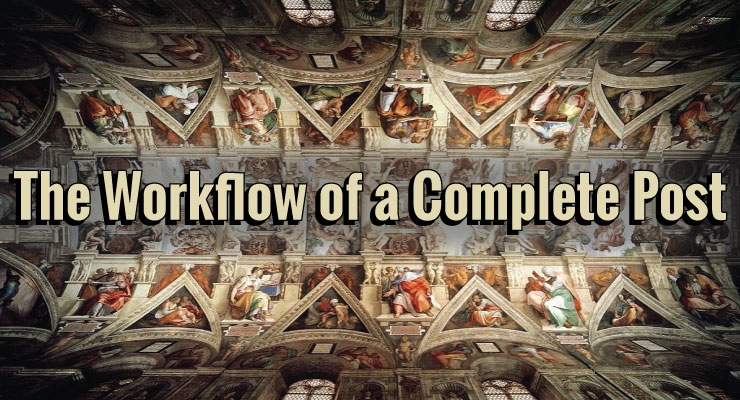Try to imagine this conversation:
Janitor: Good morning, Mike!
Michelangelo: Good morning.
Janitor: Whatcha painting today?
Michelangelo: Ceiling.
Janitor: I know, but what are you painting on the ceiling?
Michelangelo: Don’t know.
Janitor: Well, surely there’s a plan right?
Michelangelo: Not really.
Janitor: Wow! So, you’re just going to go climb up on that platform sticking out of the wall there and paint some stuff?
Michelangelo: Yep.
Janitor: OK, Mike. I’ll let you get to it. Good luck, Buddy.
What are the chances of ending up with a timeless masterpiece from a plan like that? That’s right, zero, zip, nada, nuthin. Now, you may not think of your latest blog post as a masterpiece, but I’m sure Mike didn’t think of any one section of the Sistine Chapel ceiling that way either. The masterpiece was the combination of more than 300 scenes painted over a period of 4 years. That’s some serious planning.
OK, so maybe the Pope hasn’t commissioned you to write web content for ages. But that doesn’t mean that you shouldn’t have a plan. It’s the long-term plan that makes the short-term work worthwhile. If you know that every post gets you closer to the completion of a larger goal, it’s easier to know what to write and to actually get it done.
I shared with you how the long-term planning works in the post series called “How to Create and Keep a Posting Schedule.” Today, I’m talking about the short-term daily-type stuff. So, grab your coffee, get clocked in, and let’s learn about The Workflow of a Complete Post.
My Workflow
Please understand that this is my workflow. It has taken me years to develop and it’s what works for me. I’m not saying that this is the only way to do it. However, I am saying that having a consistent workflow to your posting will go a long way toward making sure it actually gets done and done well.
Preparation
All of my post titles are laid out in the editorial calendar for WordPress plugin, because I put them there when I designed my posting schedule for the year. So, the night before I write a post, I open my site and check to see what its title is and I read over any notes I may have left for myself regarding its content. This lets me place it in the back of brain where I can think about it while I do other things.
The next morning is writing day. I have time set aside every morning for writing, because that is when I’m most creative and when writing is easiest for me. I get to my office around 6 or 7 am when there’s no one there (the funny thing about people who bug you all day is that they are rarely early risers). I turn on my computer and, while it warms up, I fix my coffee. Now it’s time to make some decisions.
The first thing I decide is what article type to use. Once I decide whether I’m writing a “How To” or a “Top Ten” or whatever, I decide whether or not to keep the working title. The working title is the headline I gave this post when I scheduled it. Sometimes I keep it and sometimes I don’t, but I like to determine that for sure before I write.
Brainstorming
This is where my giant Post-Its come in handy. I lay out the basic form of my post in my own version of an outline. This is a good time to think of header ideas, how to use images, and where I need data to illustrate my points. It’s also where I consider which keywords I want to optimize in my post for SEO purposes.
Next I make note of any research that must be completed before I write. Then I compile ideas for the featured image that will appear at the top of the post and also on my front page. I try to choose an image that will catch readers’ attention and also tie into the main idea of the post itself. This can sometimes be the toughest part of the process.
Writing
Once I have my brainstorming finished and my research completed, it’s time to actually write the post. I like to write in a quiet, distraction-free environment (another good reason for choosing early mornings). I want to smell coffee and hear some soft slow jazz (instrumental – nothing with words). I keep my office at a crisp 68 degrees because it helps me stay awake and alert while I write. Environment is everything for me.
Once the setting is right, I open the draft of my post in WordPress and begin composing. The first thing I write is the opening. Like a good monologue makes the Tonight Show, a good opening makes a post. I try to make it entertaining and often funny, but most of all, I make sure that my opening is something my readers can relate to. They need to read it and say, “Yeah, I’ve been there,” or “I know what you mean,” or even “Thank God! Somebody is finally talking about this.”
With my opening out of the way, I begin to plow through the points and sections I laid out in the brainstorming phase. I try to write in a style that is informal enough to sound like conversation, yet informational enough to help people. Let me encourage you to do the same. Leave the corporate speak and buzzwords at home. Just write the way the you would speak to a friend. People will appreciate that.
Some other personal rules I write by are:
- Write clearly without using a lot of idioms or cliche’.
- Always speak positively about what should or could happen.
- Only write what needs to be said and resist the temptation to add fluff just to lengthen the post.
- Honestly share your thoughts, even if people are likely to disagree.
- Focus on helping people rather than selling stuff. They’ll appreciate that and, when you do have an offer, they’ll be more likely to consider buying.
- Be patient. Build and nurture your relationships. Transactions are not the purpose of a successful business. They are the by-product.
SEO and Social Media
Now that the post is written, it’s time to get it out where people can read it. Just putting on your blog is not enough. You have to spread it around in a variety of places. This is what social media is all about – helping you put your content in front of an interested audience.
I start by filling out the SEO settings provided at the bottom of each post page by my WordPress SEO by Yoast plugin. This is absolutely the best SEO plugin on the planet in my opinion. I never publish without it. And it’s FREE! I give my post a focus keyword, an SEO Title (which is the blue title that shows up in Google search results), and a meta description (which is the short paragraph under the blue title in Google search results). This allows me to control how my post will appear in search engines.
Next, I complete the same information in my Rich Snippets plugin to add some schema to my post. We’ll talk about schema some other time – it’s kind of complicated. For now just trust me, it helps. Once I have my SEO in place, I preview the post to check my formatting and read it out loud to proof it for mistakes. Then I publish it to my site.
For me, social media begins with using the Floating Digg Digg bar on my blog to submit my post to Pinterest, making sure to include appropriate #hashtags. Digg Digg is another really helpful FREE plugin. Next I use the Digg Digg Bar to submit my post to Reddit and StumbleUpon, again making sure to include tags and choosing appropriate categories for my content.
Now, it’s on to the big 3 – Facebook, LinkedIn, and Google+. First I open the Notes App on my Mac (you could use Notepad on a PC or even just a Word document) and I copy/paste my post title, my SEO meta description, and the link to my post. This allows me to copy/paste this information into all of my profiles, pages, and groups.
Facebook has been disappointing me as of late due to their need to please shareholders. Everything that used to help me for free now slowly bleeds me dry in nickels and dimes. This is why I only post my content to my personal profile and my business page. I simply copy it from Notes, paste into Facebook, add some appropriate #hashtags, wait for it to pull the featured image from my site, and click “Post”.
LinkedIn is a little more involved, the copy/paste method remains the same. I post on my personal LinkedIn page first. Then I post on my company pages (I have more than one). Finally, I post to my groups. Groups are the secret to true social media success. I belong to 16 different LinkedIn Groups and I post each article into every one of those groups. LinkedIn differs from Facebook in that group posts require you to paste the title in the Title area and then the description and the link in the post area, so each posting involves two copy/paste actions.
Google+ works just like LinkedIn. I post on my personal Google+ page and then on my company page. Next, I post into each of the 30 groups I belong to. Google+ let’s you paste everything at once like Facebook does, so I can afford to interact with more groups in the time I have. By the way, there is a setting in Google+ that you need to be aware of.
If you go to your company page and hover over the My Business tab in the upper left of the screen a menu drops down. Drop your cursor down and choose “Settings.” When the settings screen comes up, scroll down to the bottom and look for the heading that says Profile. Under that heading there is a check box and next to that box it says, “Show your Google+ communities posts on the Posts tab of your Google+ profile. Learn more.” Uncheck This Box! Otherwise your company page will display every one of your group posts and you’ll look like a goober with 30 copies of your latest post filling up your page.
That wraps up my publishing workflow. At this point, I watch my Google Analytics and respond to each comment.
What does your workflow look like? How do you prepare, brainstorm, write, SEO, and use social media? Share a comment and let’s talk about it?